Angry Ip Scanner is the software that is used to detect, track and monitor the ip address is active on a network computer. Before running an application's buddy, buddy should be first to see the notion of IP address and subnet used. With this application we can monitor and mengertahui ip address used pc client, hostname, port used, the MAC address of the client pc, even the websites being viewed by the client pc and others. This software has a very small memory capacity but many features are very interesting and necessary to try. This software is not paid aliss free which can be downloaded here.
The workings of this application there are three, namely IP range, Random, and IP list file.
1. IP range
This command provides an ip address range eg range of 192.168.219.1 to 192.168.219.5. With the order, the application will run in a way to scan whether the ip address of the range 192.168.219.1 to 192.168.219.5 ip addresses are active or inactive. Can be seen in the following figure.
With this command, the application will scan by means of random or random and there is a count that indicates the number of IP addresses to be scanned / traced. can be seen from the following figure.
3. IP list file
With this command, the application will ask for a file with the extension type .txt, .csv, .xml, and .list previously stored on a hard disk or the like.
Green indicates that the ip address that I use and it is active.
Red indicates that the IP address is not used by the client pc or inactive.
The blue color indicates that the IP address has been used by the client pc or was active.
source : tombalaki.com









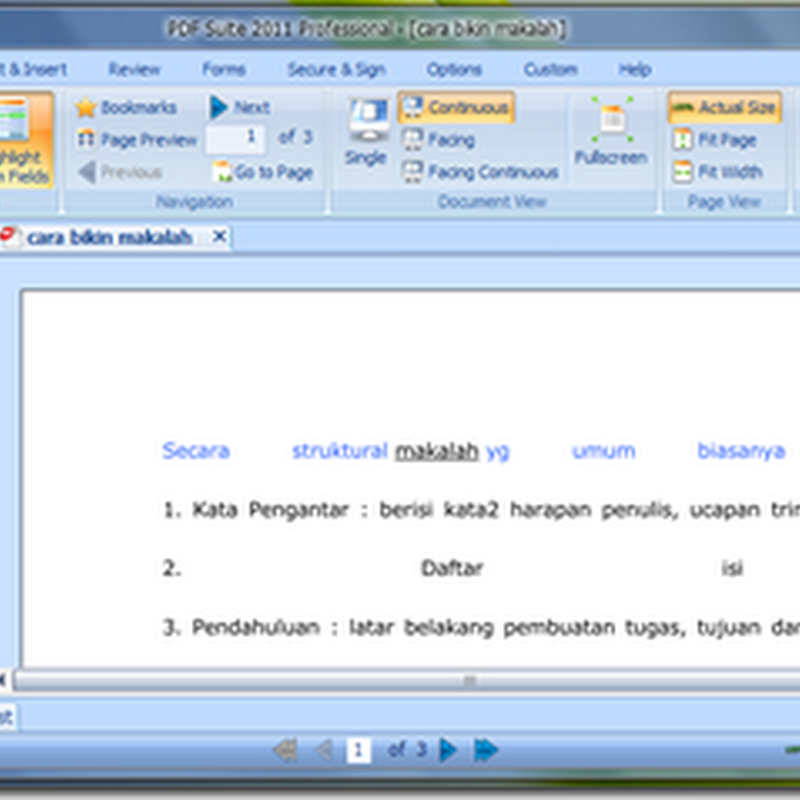
0 comments:
Post a Comment